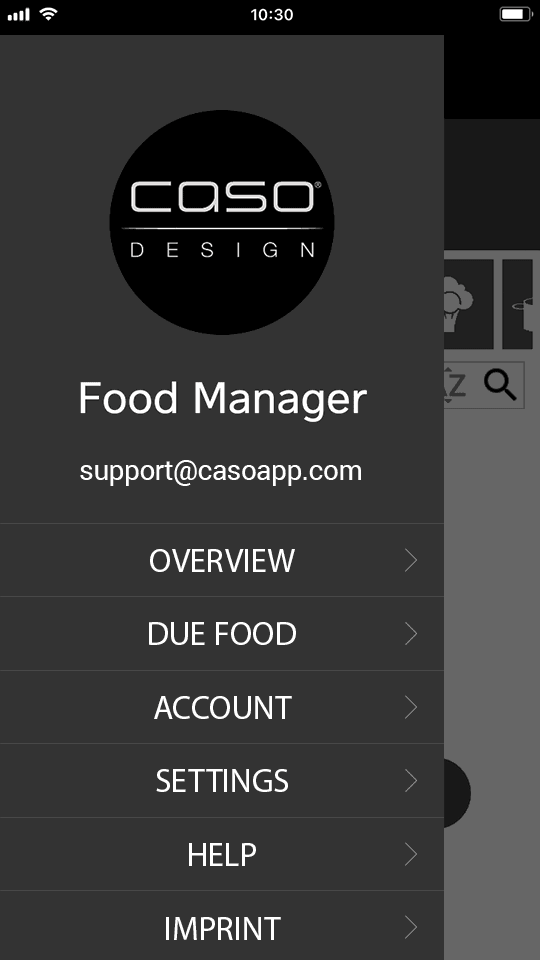
Step 1
Access the settings via the menu icon.
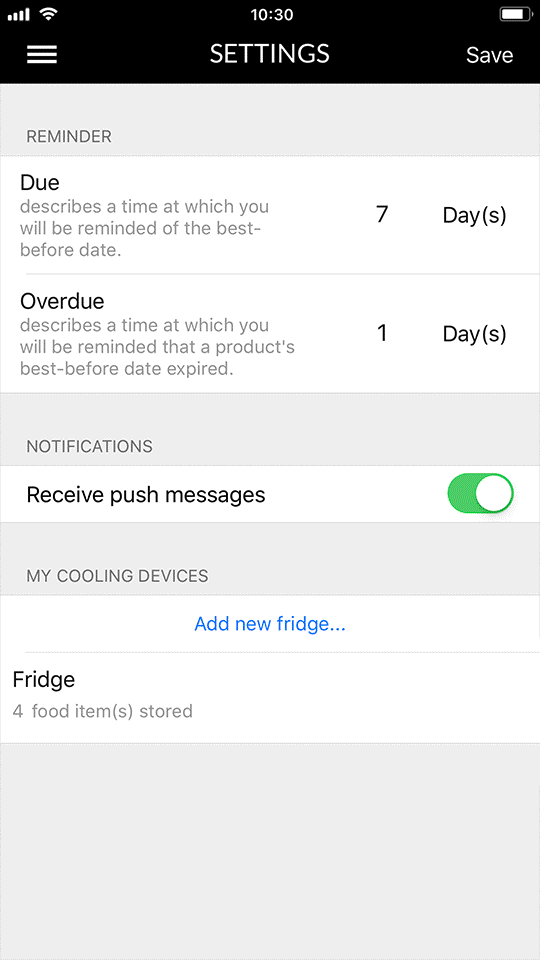
Step 2
Swipe left on the fridge that you'd like to share and tap on Share.
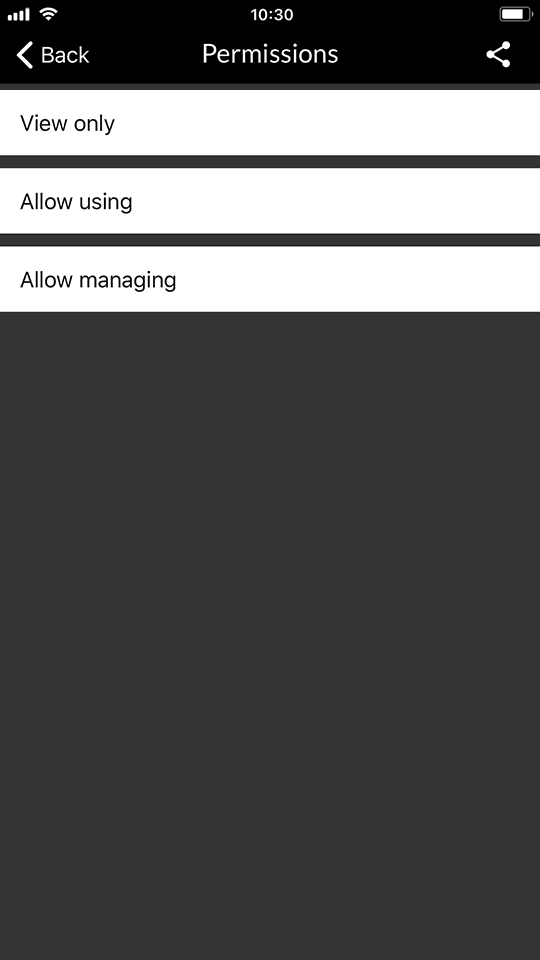
Step 3
Choose the preferred permission you wish to give to somebody.
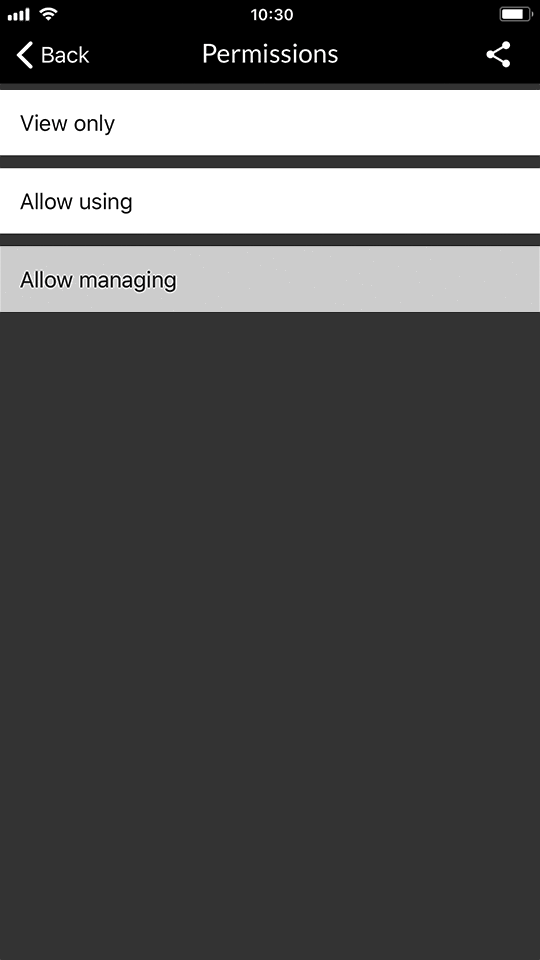
Step 4
Tap on the share icon to grant somebody access to the selected fridge.
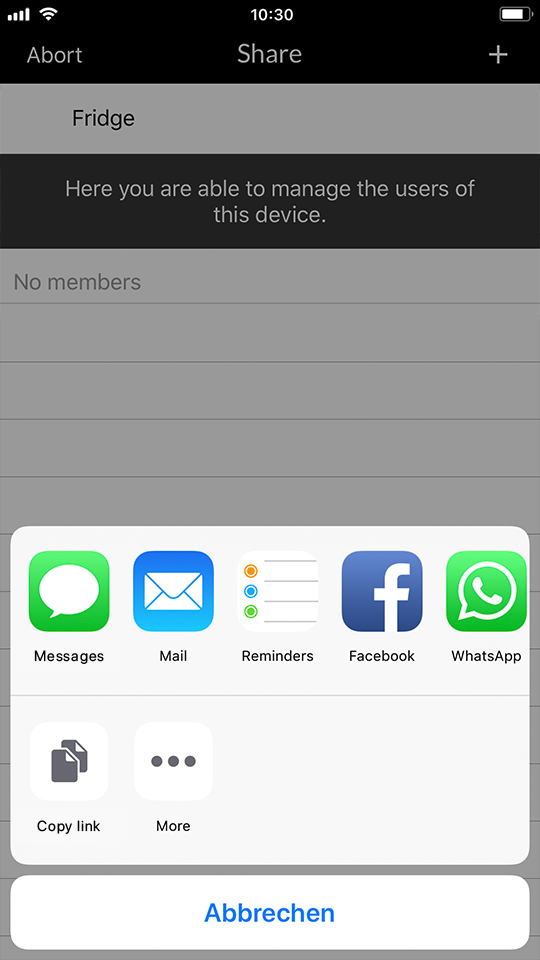
Step 5
Choose a contact you'd like to give access to your fridge to acoording to the selected permission. An access link to the fridge will be generated, which you can now send to the contact of your choice.Urgent: The target user also needs a CASO App Account!
