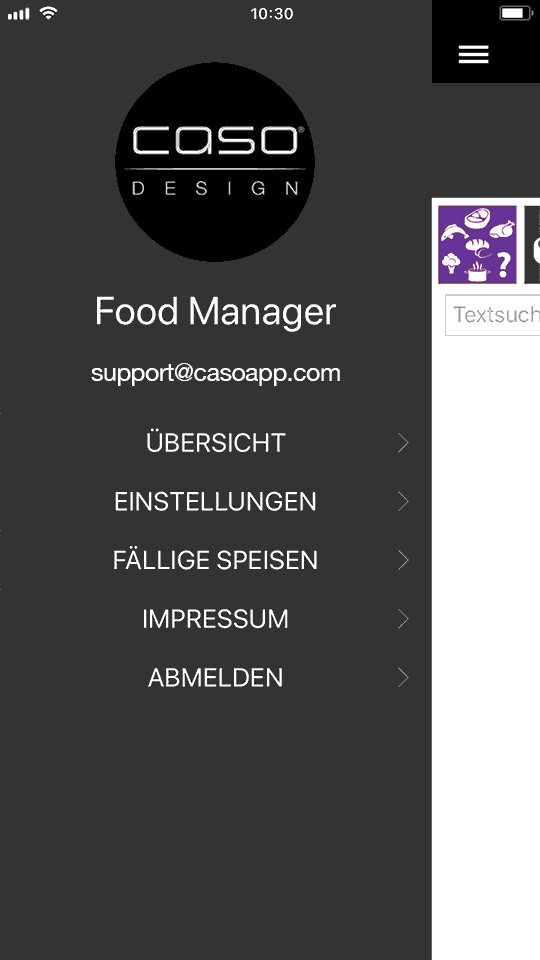
Schritt 1
Über das Menü-Symbol gelangst du zur Übersicht.
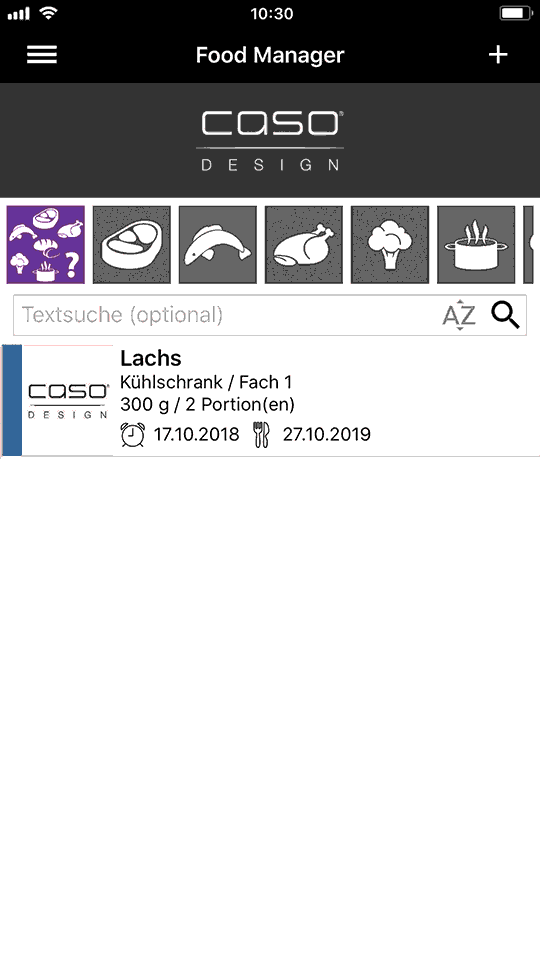
Schritt 2
Swipe mit deinem Finger die Speise, die Du teilen möchtest, nach links.
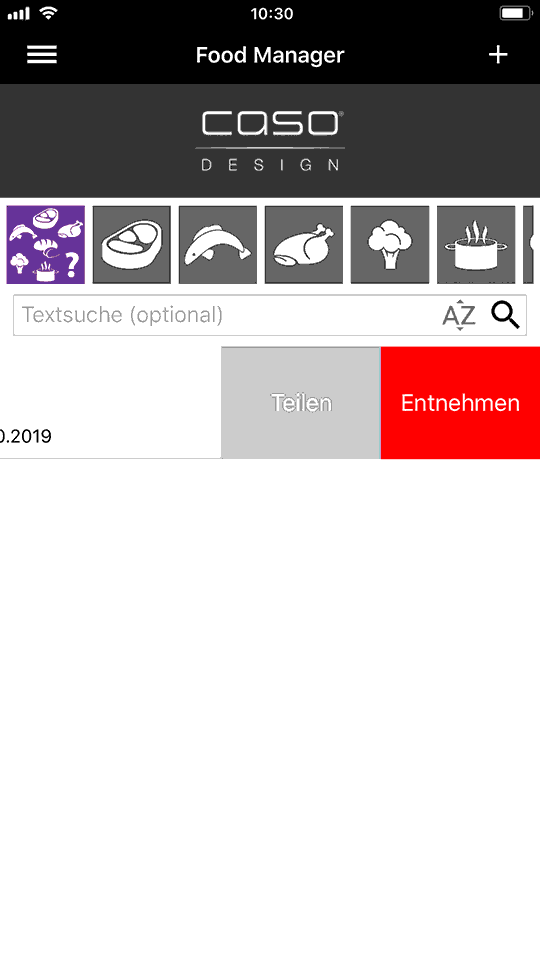
Schritt 3
Drücke auf Teilen.
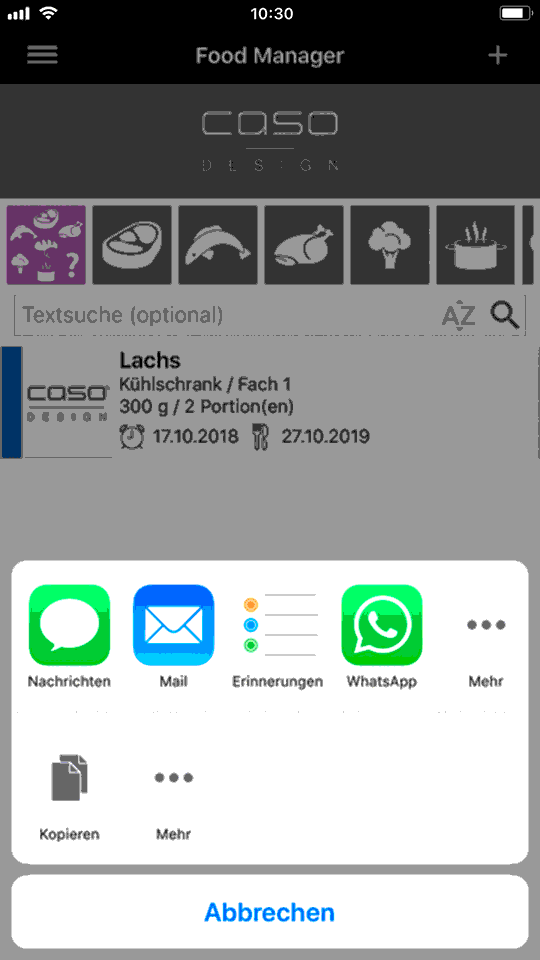
Schritt 4
Jetzt kannst Du entscheiden, wie Du deine Speise teilen möchtest, ob per Nachricht, Mail etc.
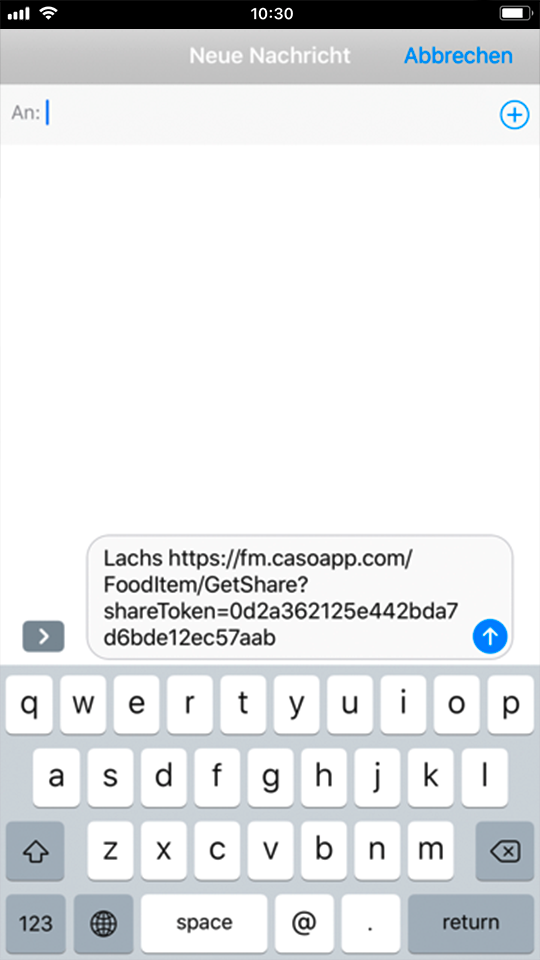
Schritt 5
Den Link kannst Du jetzt beliebig an die Leute versenden, mit denen Du deine Speise teilen möchtest.
