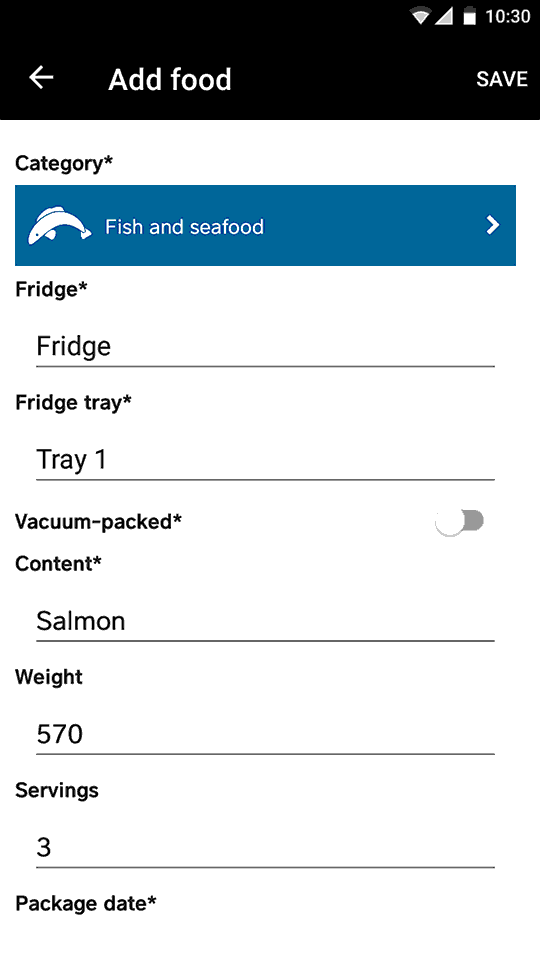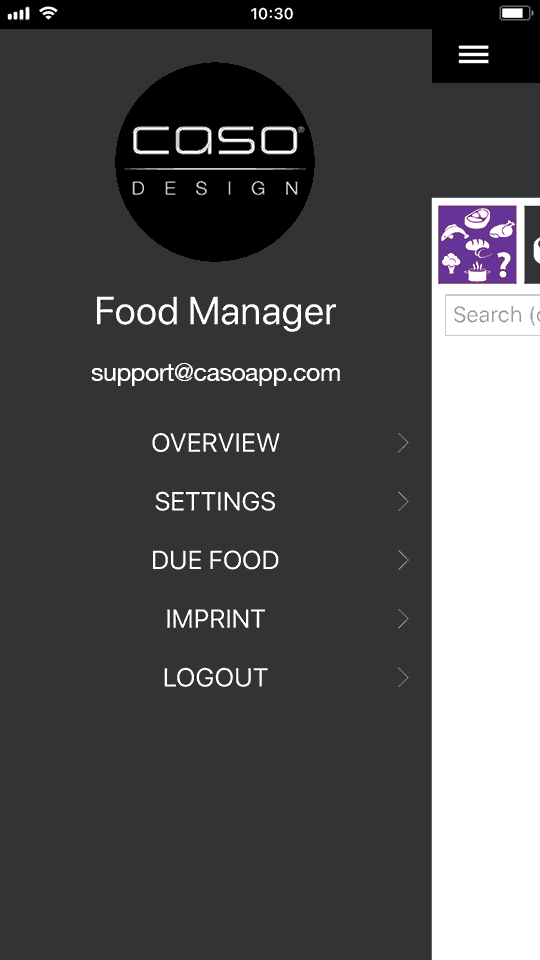
Step 1
Access the overview via the menu icon.
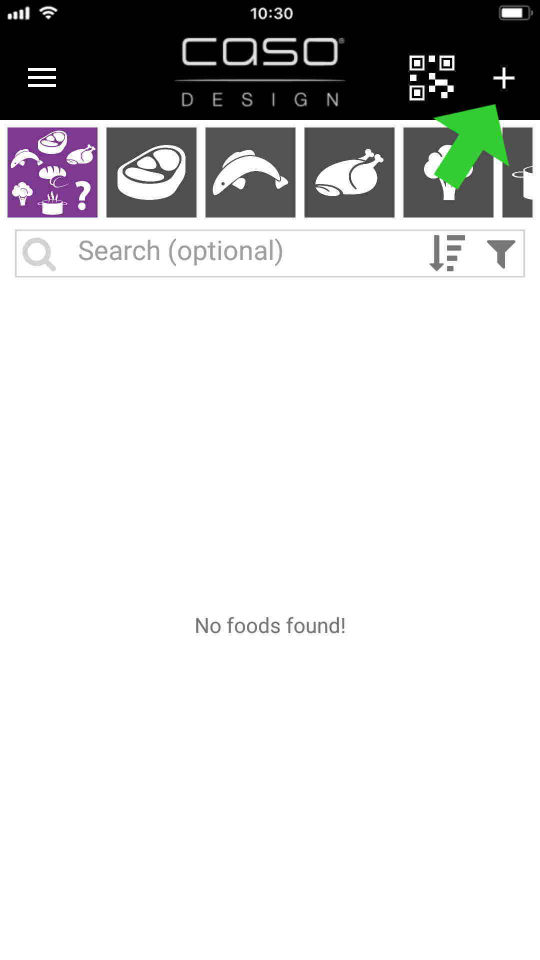
Step 2
Tap on the plus icon to add a new food item.
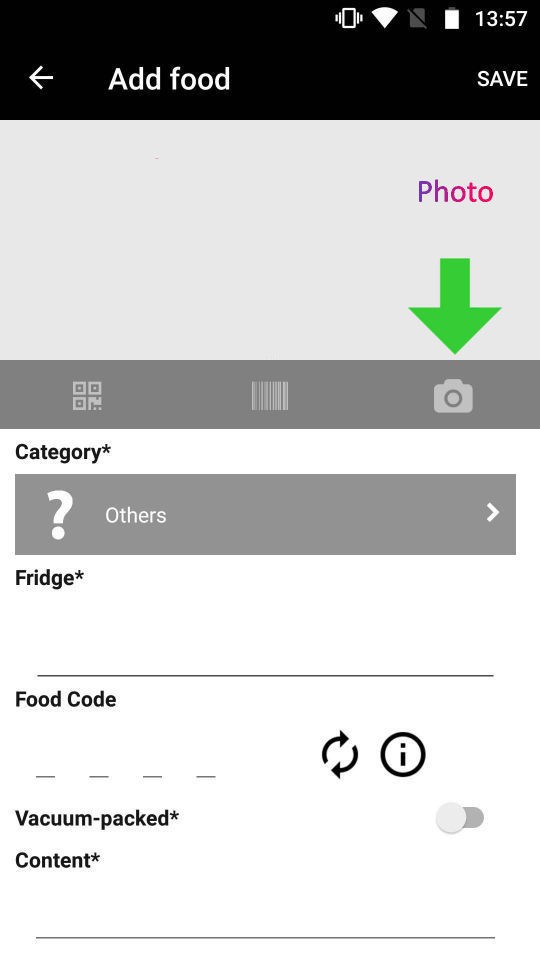
Step 3
Take a photo to match your food item. Choose between a photo from the camera, gallery or no photo.
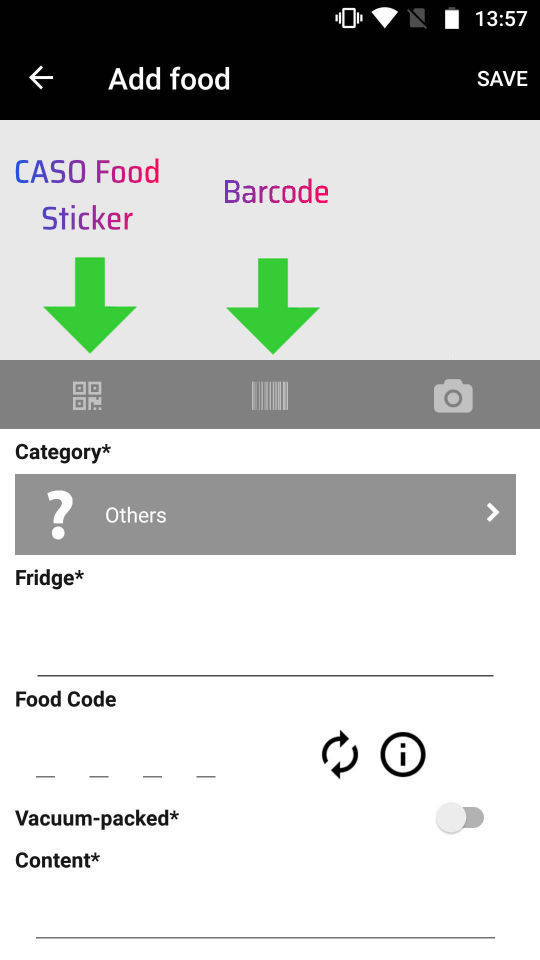
Step 4
Using CASO QR Code stickers, you can scan your food item so that its category is detected automatically. The CASO Food Manager Sticker PRO is also used to recognize the CASO Food Code for identification of individual dishes.
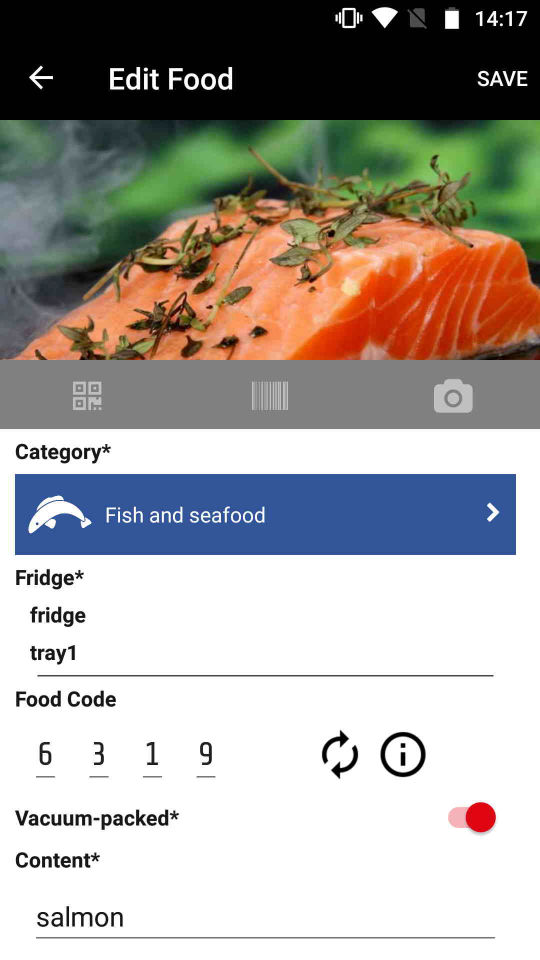
Step 5
Fill in all the fields marked with an asterisk. -
Don't forget: Vaccuumized food items last longer.