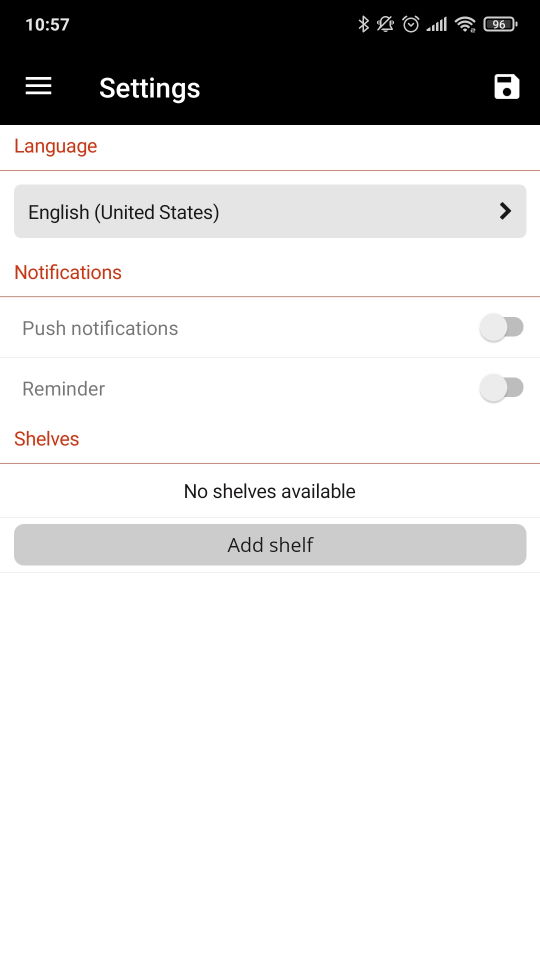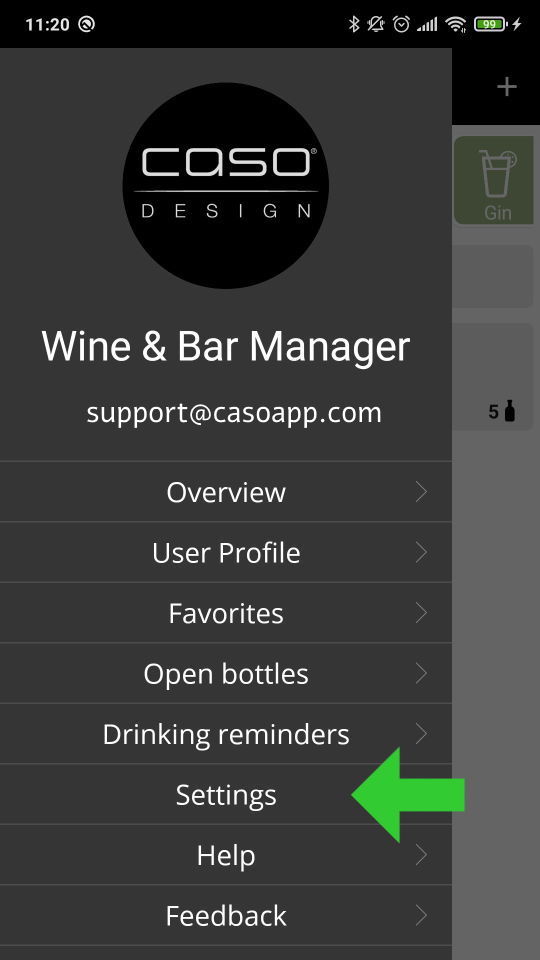
Step 1
Open the menu and click on settings.
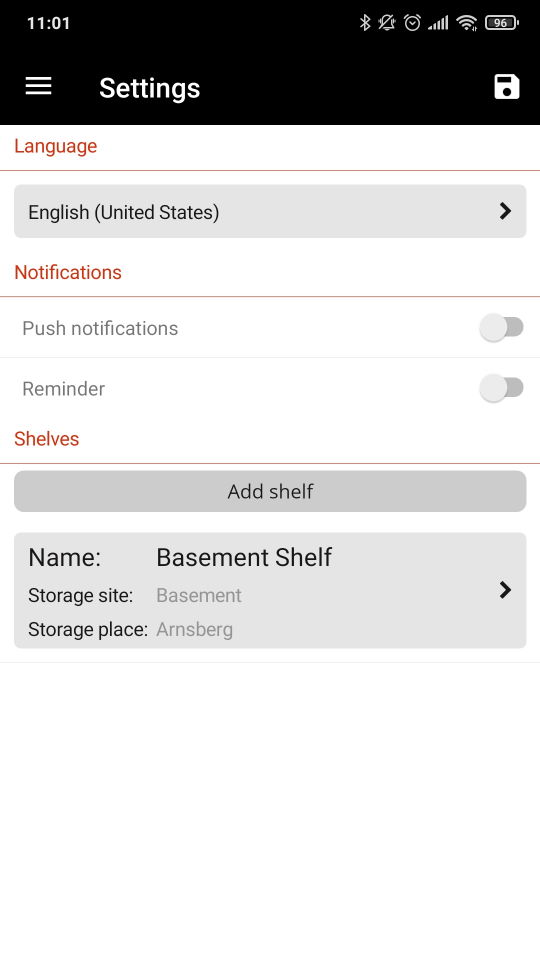
Step 2
Navigate to the desired shelf.
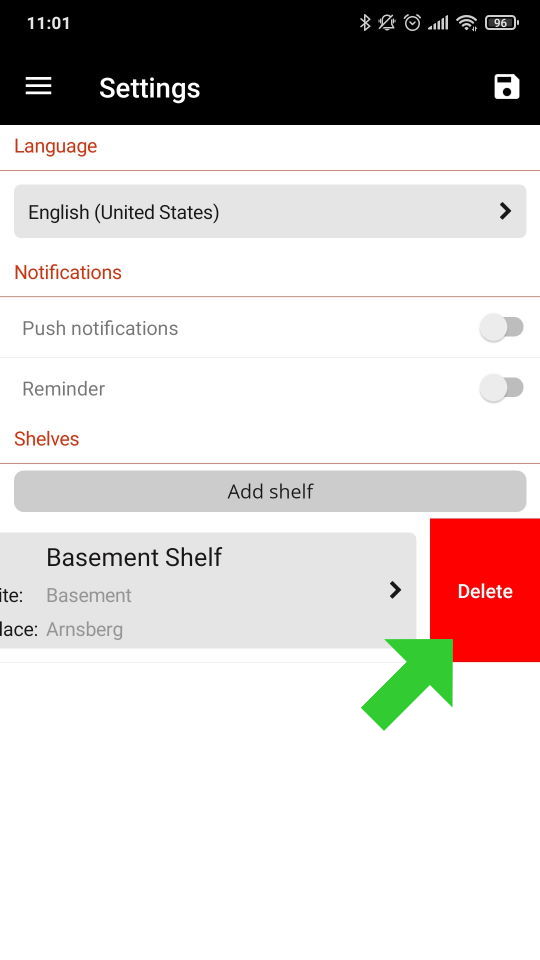
Step 3
Swipe to the left and press the remove button.
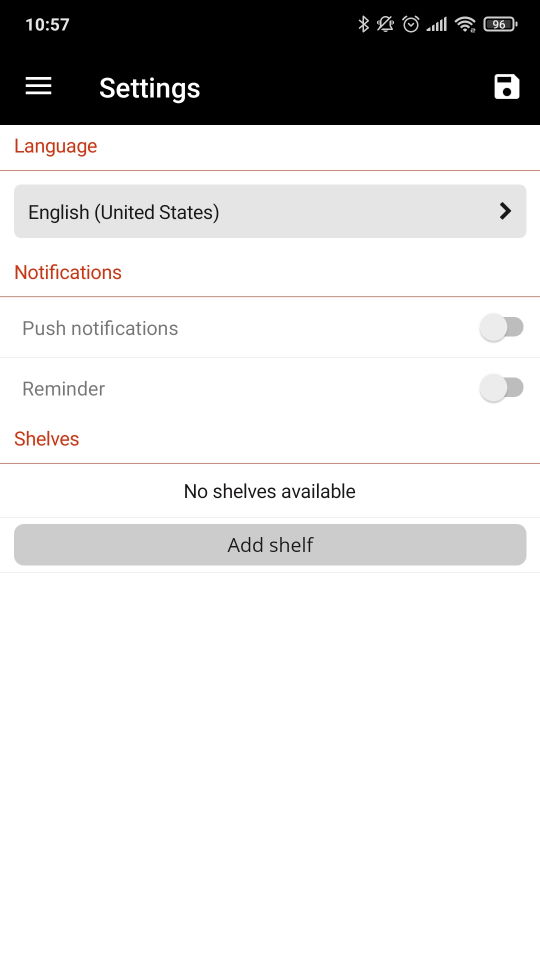
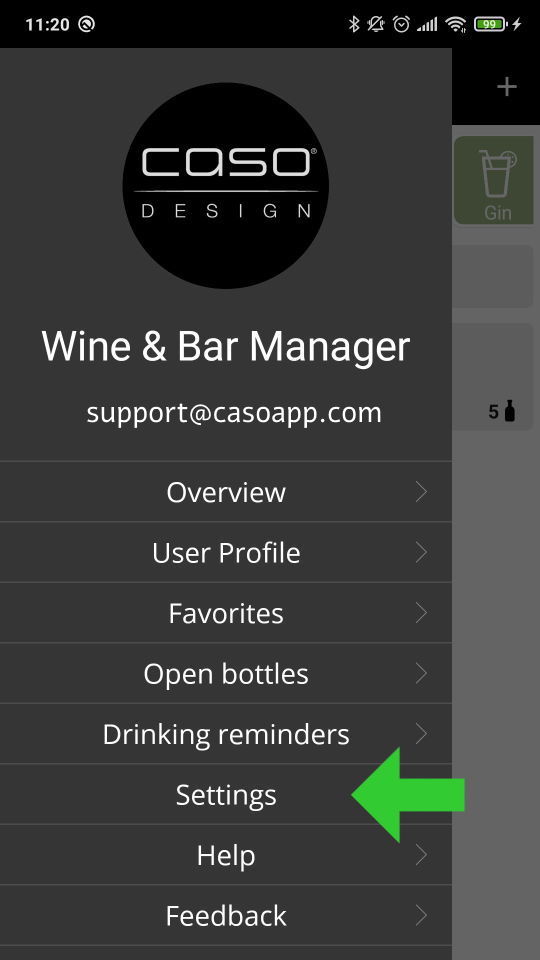
Open the menu and click on settings.
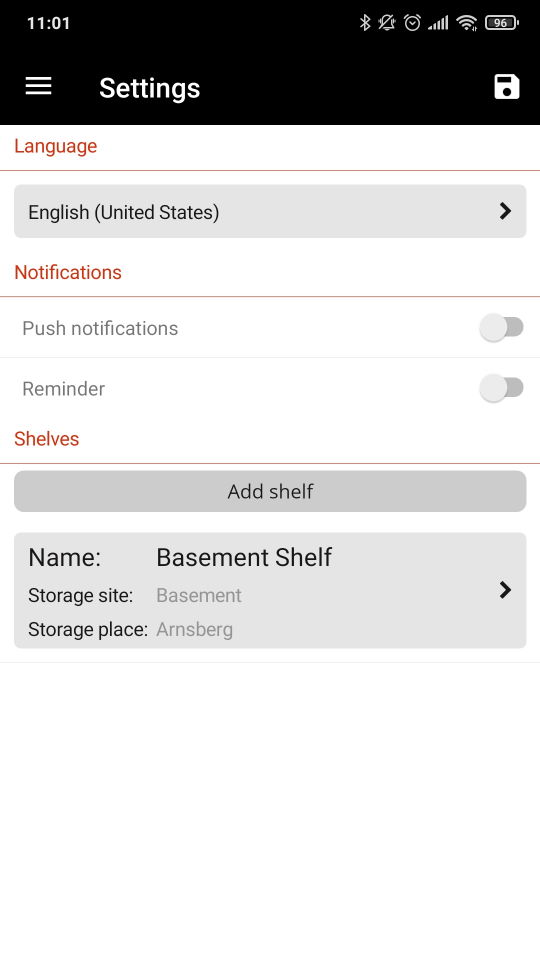
Navigate to the desired shelf.
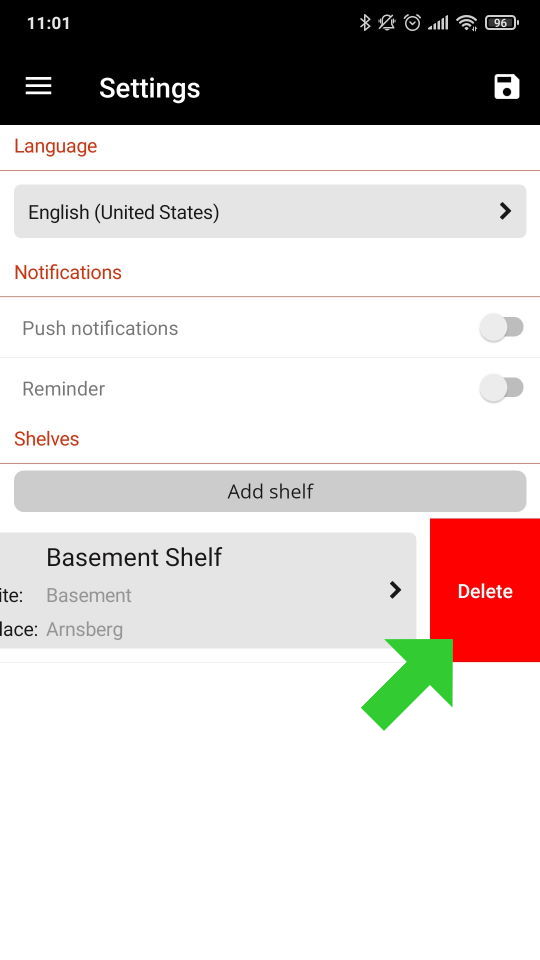
Swipe to the left and press the remove button.