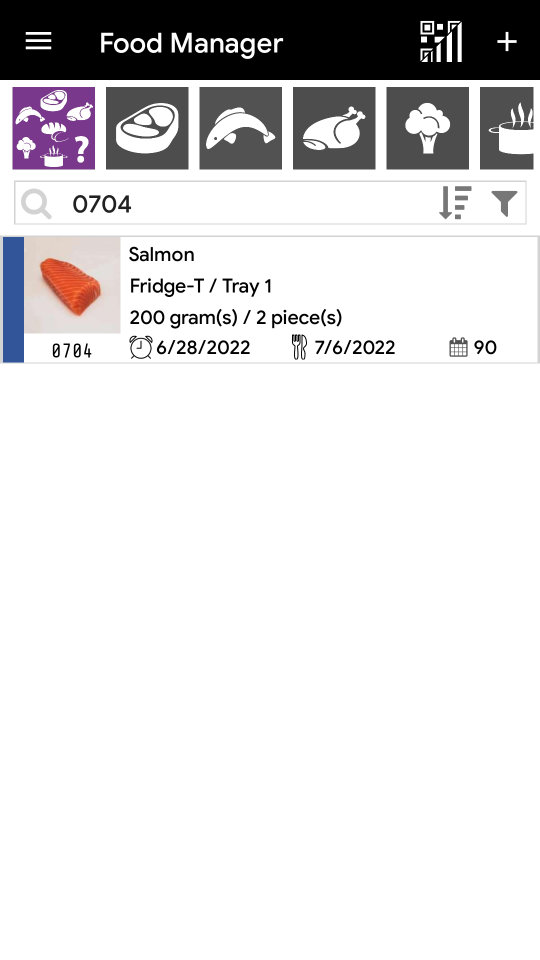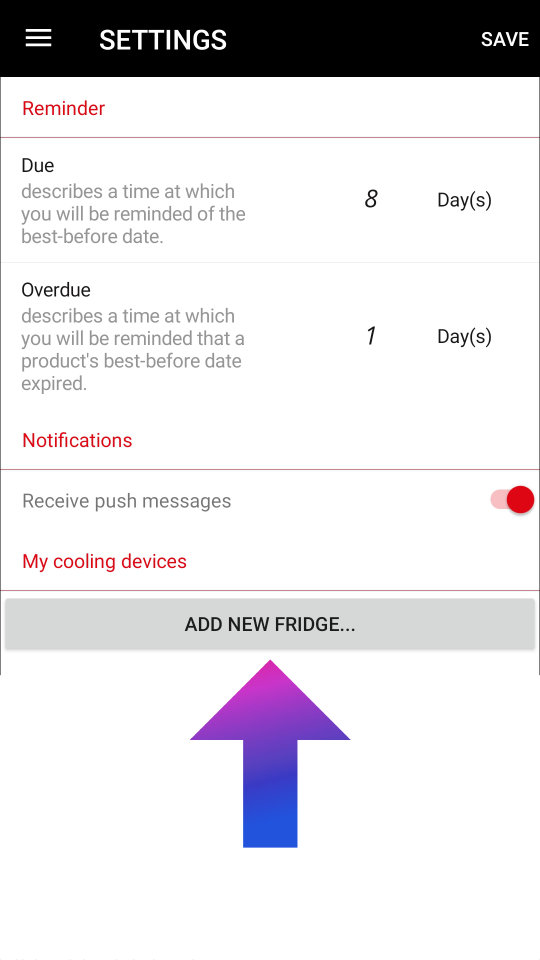
Step 1
Navigate to the settings via the menu and tap on 'ADD NEW FRIDGE...'. Fill in all the fields there and create compartments in your fridge.
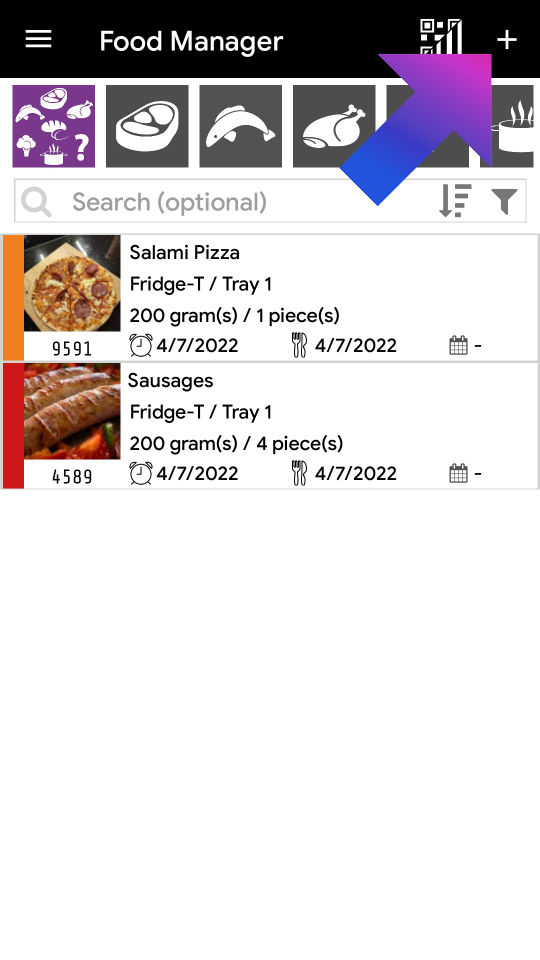
Step 2
Tap on the + symbol in the upper right corner.
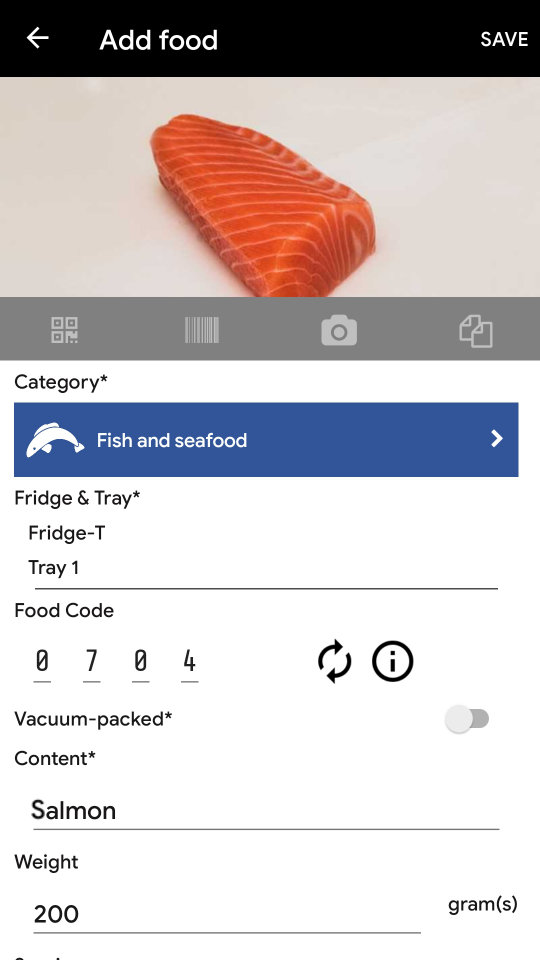
Step 3
Fill in all required fields and give your food an unique CASO Food Code. Then save your new dish with the button in the upper right corner.
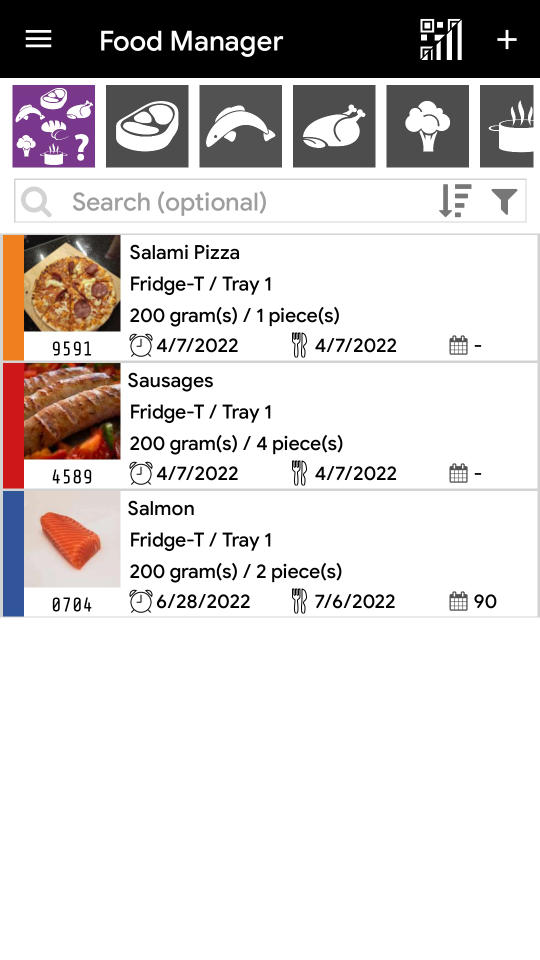
Step 4
After you have saved the dish, it will be displayed on the Overview.