
Step 1
The CASO App Account can be used in all CASO Apps and on multiple devices.
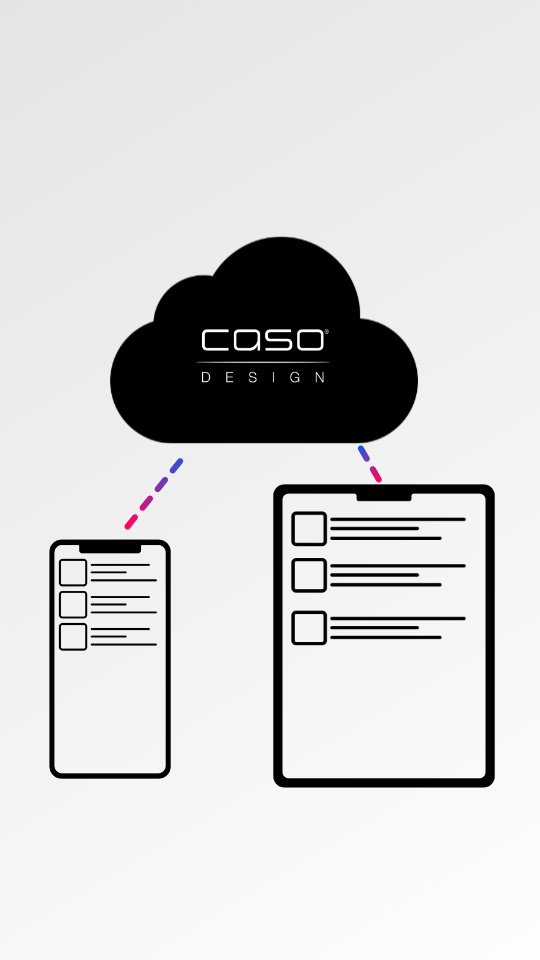
Step 2
The account enables you, to have the same data on all your devices.
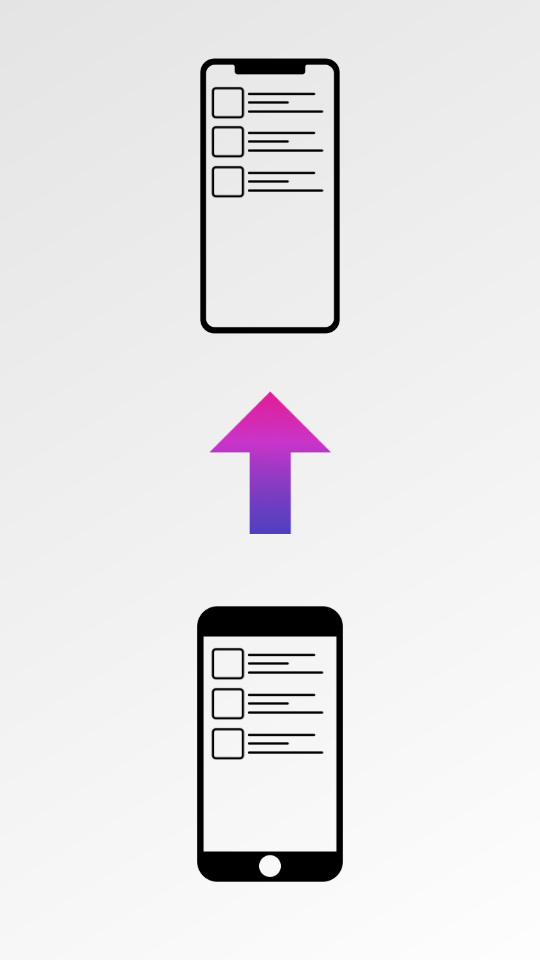
Step 3
Thanks to the storage in the CASO Cloud, no data needs to be transferred from the old device when changing devices. Simply install the app and everything is immediately available again.
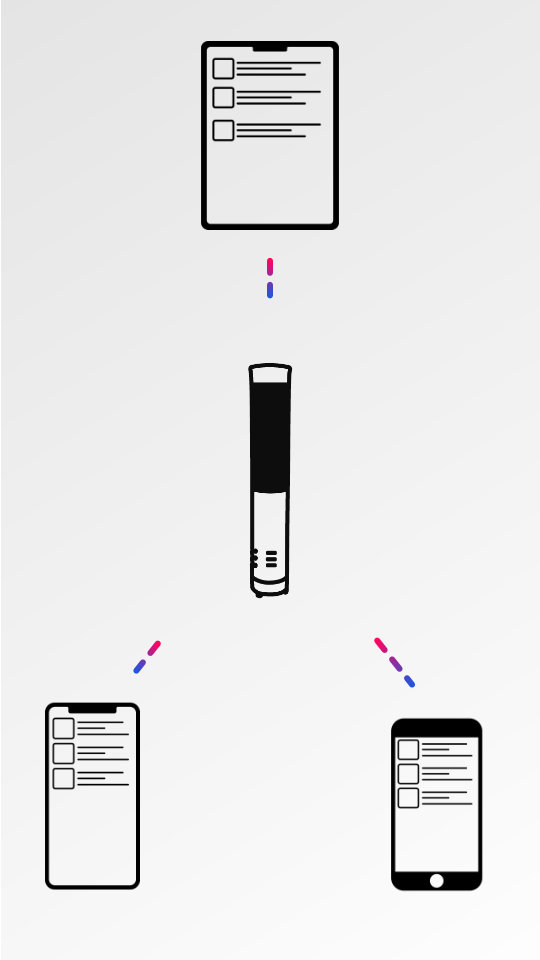
Step 4
Storing the data online allows you to use the devices with the Control App and benefit from the extensions in the App Portal.
